THE GEAR • March 2020
App hacks: how to get the most from the BA apps
Did you know that as well as the British Airways app which you can use to check-in, book flights and more, there’s another app that is exclusive to Executive Club Members? The Executive Club Rewards app can be used to boost your Avios balance through everyday shopping, and help you make savings on your next holiday. Here are the reasons why this, and the British Airways app, should both be on your home page
The British Airways app
Clever tech
The British Airways app syncs with your other devices and links them to your ba.com account. It means you can get speedy access to recent flight searches on your smartphone whether you used your tablet, laptop or desktop (and vice versa).
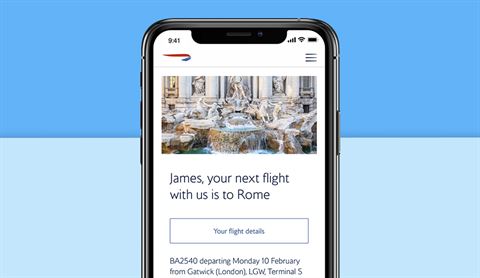
Get a great price
If you know the destination you want to fly to, there’s a tool on the BA app that helps you easily see the cheapest month to travel.
Be a smarter traveller
You can check in, pick your seat, access and purchase upgrade offers, add flights to your calendar, and email people your itinerary using the BA app. It also allows you to track and search all BA flights for the latest arrival and departure times. And when you’re at the airport, lounge visitors can use the app to get the BA lounge Wi-Fi password.
Digital boarding passes
Using the BA app, you can download up to eight boarding passes to one mobile device when travelling as a group and you never need to worry about losing your paper boarding pass again. (Not available if travelling with an infant.)
On the move
Use the BA app to pay with Avios for delicious in-flight drinks and M&S snacks.
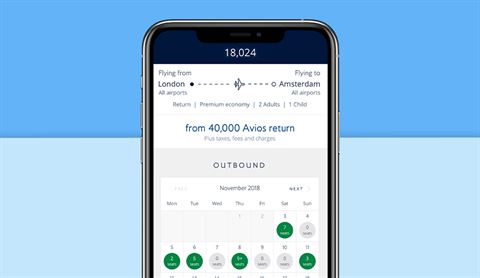
Search for reward flights via the Rewards app
The Executive Club Rewards app
Keep on top of your balance
Use the Executive Club Rewards app to check your Avios balance, as well as see your full transaction history.
Time to shop
Did you know you can collect Avios while doing your everyday shopping when at home and on the move? By visiting your favourite websites via the Avios eStore on the Rewards app, Members can collect Avios with more than 1,000 retailers – John Lewis & Partners, Apple, Just Eat, Tesco, and Interflora, to name just a few. By ‘favouriting’ your most-loved brands a shortcut will appear on your Rewards app homescreen, making it even easier to shop and collect Avios, as well as view the latest exclusive bonus offers.
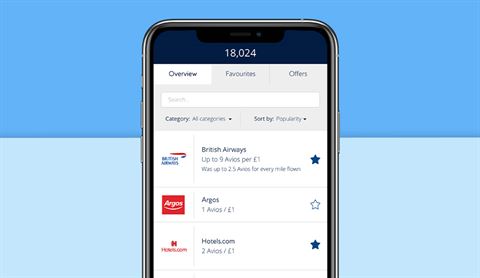
Use the Rewards app to collect Avios when shopping on the eStore
Finding reward flights
If you’re looking to spend your Avios on a flight, or want to use a Companion Voucher, the in-app Reward Flight Finder tool on the Rewards app provides an easy way to search and book available reward flights. The app also includes a clever slider function where you can see what redemption options there are for different Avios amounts. Just go to the ‘More ways’ tab in the Spend section.
Cutting the cost of holidays
Have a pile of Avios and not sure how to spend them? Use the Rewards app to keep up to date on the latest ways to spend Avios. As well as choosing to use Avios on flights with other airlines in the oneworld alliance, members can use Avios to make savings with 60,000 partner hotels, on 50,000 sightseeing experiences around the world, or even a case of wine.
And there’s more…
New features are regularly launched on both the BA app and the Rewards app. Keep an eye out for more handy travel tools in the coming months.
Make booking and boarding your next flight, and collecting and spending Avios even easier, by downloading both the BA app and Executive Club Rewards app today. To download the apps for free, visit the App Store or Google Play. You’ll need your Executive Club details to log in. The Executive Club Rewards app is currently available in the UK and US only.
Please check the latest travel advice before you fly
This article has been tagged BA, Technology
More from previous issues

How does BA… make kids happy travellers?
British Airways understands that travelling with children can have its stresses, so here are some tips to make everything just that little bit easier

Where to go in March
The month of March means persistent cloud and rain in Blighty, so it may be best to look farther afield if it’s sun and new experiences you seek

Six foodie reasons to visit Toulouse
Find out why this city in the south-west of France is brimming with edible charms

A bank note guide to the UK
Make note: Who better to help you discover the UK's historic attractions than the celebrated figures on its bank notes?